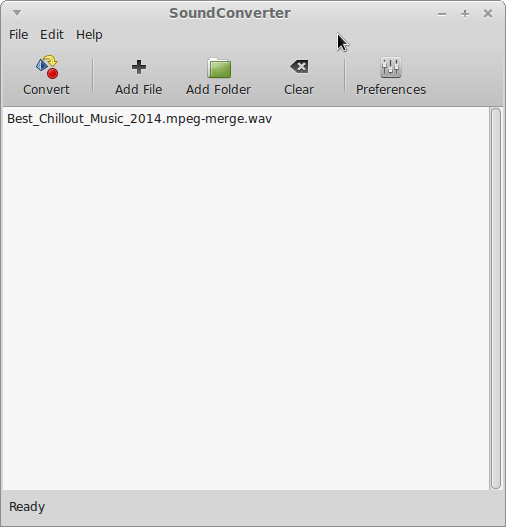- Power button
You have to press it just right, because if you press it to short or to long it wont work! It take some to figure it out... I thought my brand new laptop not working! It's not a big deal right now.
- BIOS
Press F2 when you see Acer logo, enter BIOS
Change option:
from "UEFI" to "legacy"
- Install Mint 17
Create Mint17 64bit bootable flash drive and connect to the laptop.
Set first boot device "USB flash drive".
Install Mint as usual.
- Resource
This is what I dig out:
https://wiki.ubuntu.com/Bumblebee
http://outhereinthefield.wordpress.com/2014/12/21/linux-gaming-setup-part-2-software-configs-nvidia-binary-and-bumblebee-steam-and-playonlinux-howto/
https://wiki.manjaro.org/index.php?title=Configure_NVIDIA_%28non-free%29_settings_and_load_them_on_Startup
http://askubuntu.com/questions/128463/how-to-control-brightness
YES! The famous Linux with Nvidia Optimus Technology and two Graphic cards!
I saved some time on the research before buying, so now I can spend more time on installation... Sadly...
I guess if you want a powerful laptop it is a common hardware and it's a good price so I should not complain.
- Nvidia non free driver
Add PPA for nvidia non free driver:
$ sudo apt-add-repository ppa:ubuntu-x-swat/x-updates
$ sudo apt-get update
$ sudo apt-get install bbswitch-dkms bumblebee bumblebee-nvidia lib32gcc1
libc6-i386 libcuda1-331 libturbojpeg libvdpau1 nvidia-331 nvidia-current
nvidia-libopencl1-331 nvidia-opencl-icd-331 nvidia-settings primus primus-libs
screen-resolution-extra socat virtualgl virtualgl-libs glibc-doc vdpau-driver
primus-libs-ia32 virtualgl-libs-ia32 virtualgl primus nvidia-settings
nvidia-opencl-icd-331
- Configure "bumblebee":
$ sudo pluma /etc/bumblebee/bumblebee.conf
My configuration, I mark the changes:
^^^^^^^^^^^^^^^^^^^^^^^^^^^^^^^^^^^^^^^^^^^^^^^^^
# Configuration file for Bumblebee. Values should **not** be put between quotes
## Server options. Any change made in this section will need a server restart
# to take effect.
[bumblebeed]
# The secondary Xorg server DISPLAY number
VirtualDisplay=:8
# Should the unused Xorg server be kept running? Set this to true if waiting
# for X to be ready is too long and don't need power management at all.
KeepUnusedXServer=false
# The name of the Bumbleblee server group name (GID name)
ServerGroup=bumblebee
# Card power state at exit. Set to false if the card shoud be ON when Bumblebee
# server exits.
TurnCardOffAtExit=false
# The default behavior of '-f' option on optirun. If set to "true", '-f' will
# be ignored.
NoEcoModeOverride=false
# The Driver used by Bumblebee server. If this value is not set (or empty),
# auto-detection is performed. The available drivers are nvidia and nouveau
# (See also the driver-specific sections below)
Driver=nvidia
# Directory with a dummy config file to pass as a -configdir to secondary X
XorgConfDir=/etc/bumblebee/xorg.conf.d
## Client options. Will take effect on the next optirun executed.
[optirun]
# Acceleration/ rendering bridge, possible values are auto, virtualgl and
# primus.
Bridge=auto
# The method used for VirtualGL to transport frames between X servers.
# Possible values are proxy, jpeg, rgb, xv and yuv.
VGLTransport=proxy
# List of paths which are searched for the primus libGL.so.1 when using
# the primus bridge
PrimusLibraryPath=/usr/lib/x86_64-linux-gnu/primus:/usr/lib/i386-linux-gnu/primus
# Should the program run under optirun even if Bumblebee server or nvidia card
# is not available?
AllowFallbackToIGC=false
# Driver-specific settings are grouped under [driver-NAME]. The sections are
# parsed if the Driver setting in [bumblebeed] is set to NAME (or if auto-
# detection resolves to NAME).
# PMMethod: method to use for saving power by disabling the nvidia card, valid
# values are: auto - automatically detect which PM method to use
# bbswitch - new in BB 3, recommended if available
# switcheroo - vga_switcheroo method, use at your own risk
# none - disable PM completely
# https://github.com/Bumblebee-Project/Bumblebee/wiki/Comparison-of-PM-methods
## Section with nvidia driver specific options, only parsed if Driver=nvidia
[driver-nvidia]
# Module name to load, defaults to Driver if empty or unset
KernelDriver=nvidia-331
PMMethod=auto
# colon-separated path to the nvidia libraries
LibraryPath=/usr/lib/nvidia-331:/usr/lib32/nvidia-331
#LibraryPath=/usr/lib/nvidia-current:/usr/lib32/nvidia-current
# comma-separated path of the directory containing nvidia_drv.so and the
# default Xorg modules path
XorgModulePath=/usr/lib/nvidia-331/xorg,/usr/lib/xorg/modules
#XorgModulePath=/usr/lib/nvidia-current/xorg,/usr/lib/xorg/modules
XorgConfFile=/etc/bumblebee/xorg.conf.nvidia
## Section with nouveau driver specific options, only parsed if Driver=nouveau
[driver-nouveau]
KernelDriver=nouveau
PMMethod=auto
XorgConfFile=/etc/bumblebee/xorg.conf.nouveau
^^^^^^^^^^^^^^^^^^^^^^^^^^^^^^^^^^^^^^^^^^^^^^^^^
- Nvidia settings
It creates virtual X display, by default it ":8" , it is set on bumblebee.conf.
Generally speaking, to see nvidia-settings you have to trun ON the nvidia card and specify display.
$ optirun nvidia-settings -c :8
So now card is active until the tool is closed.
- Using Nvidia GPU
Close the nvidia-settings tool and try this:
$ cat /proc/acpi/bbswitch
0000:03:00.0 OFF
Make bash use bumblebee and then check:
$ optirun bash
$cat /proc/acpi/bbswitch
0000:03:00.0 ON
$ optirun --status
Bumblebee status: Ready (3.2.1). X is PID 25018, 1 applications using bumblebeed.
Now you can do 3D math test using nvidia card:
$ glxspheres64
Polygons in scene: 62464
Visual ID of window: 0x20
Context is Direct
OpenGL Renderer: GeForce 840M/PCIe/SSE2
92.270035 frames/sec - 81.921028 Mpixels/sec
- Fixing Brightness control (copied from ubuntu forum, link above):
I figured it out from different sites, it fixes backlight.
Run the following command in Terminal:
gksu pluma /etc/default/grub
then change
GRUB_CMDLINE_LINUX_DEFAULT="quiet splash"
GRUB_CMDLINE_LINUX=""
to
GRUB_CMDLINE_LINUX_DEFAULT="quiet splash acpi_backlight=vendor"
GRUB_CMDLINE_LINUX="acpi_osi=Linux"
then save and run:
sudo update-grub
and then restart the system for changes to take effect.
- Issues:
Video tearing using Nvidia card
I tested with mplayer, kodi (xbmc), vlc.
Common solution is in nvidia-settings/OpenGL set:
Sync to Vblank
Allow Flipping
Use Conformant Texture Clamping
Gues what! In my case, nvidia-settings don't have such options!
What should i do now..?
Also nvidia-settings tool shows wrong screen resolution. I try change it but nothing changed.
I checked directly manufacturer drivers at
http://www.geforce.com/drivers
Results:
Linux x64 (AMD64/EM64T) Display Driver - BETA
Version: 346.22 - Release Date: Mon Dec 08, 2014
Linux x64 (AMD64/EM64T) Display Driver
Version: 340.65 - Release Date: Mon Dec 08, 2014
I use older driver, it's probably the issue.
Unfortunately, I know how to install NVIDIA-Linux-x86_64-346.22.run file but only on single GPU hardware. I have no clue how to combined with bumblebee.
Update's in PPA are WELCOME!
- Intel graphic card
Mplayer2 and VLC uses "-vo vx" by default and I think it's CPU and it's not working well.
XBMC (kodi) loads intel vaapi driver and seems to works good!
To enable intel vaapi on Mplayer2
$ sudo apt-get install libvdpau-va-gl1
$ VDPAU_DRIVER=va_gl mplayer ./Video.mkv
MPlayer2 2.0-701-gd4c5b7f-2ubuntu2 (C) 2000-2012 MPlayer Team
Cannot open file '/home/rolas/.mplayer/input.conf': No such file or directory
Failed to open /home/rolas/.mplayer/input.conf.
Cannot open file '/etc/mplayer/input.conf': No such file or directory
Failed to open /etc/mplayer/input.conf.
Playing ./Video.mkv.
[mkv] Track ID 1: video (V_MPEG4/ISO/AVC), -vid 0
[mkv] Track ID 2: audio (A_AAC), -aid 0, -alang eng
[mkv] Will play video track 1.
Detected file format: Matroska
Load subtitles in ./Videos/
[VS] Software VDPAU backend library initialized
libva info: VA-API version 0.35.0
libva info: va_getDriverName() returns 0
libva info: Trying to open /usr/lib/x86_64-linux-gnu/dri/i965_drv_video.so
libva info: Found init function __vaDriverInit_0_35
libva info: va_openDriver() returns 0
Selected video codec: H.264 / AVC / MPEG-4 AVC / MPEG-4 part 10 [libavcodec]
Selected audio codec: AAC (Advanced Audio Coding) [libavcodec]
AUDIO: 44100 Hz, 2 ch, floatle, 128.0 kbit/4.54% (ratio: 16000->352800)
AO: [pulse] 44100Hz 2ch floatle (4 bytes per sample)
Starting playback...
VIDEO: 1280x720 59.940 fps 0.0 kbps ( 0.0 kB/s)
VO: [vdpau] 1280x720 => 1280x720 Planar YV12
[vdpau] Got display refresh rate 60.016 Hz.
[vdpau] If that value looks wrong give the -vo vdpau:fps=X suboption manually.
A: 552.9 V: 553.0 A-V: -0.000 ct: 0.000 0/ 0 0% 24% 0.3% 0 0
- Game on Wine
I add PPA for wine to get latest version:
$ sudo apt-add-repository ppa:ubuntu-wine/ppa
$ sudo apt-get update
$ optirun wine ./path/to/StarCraft-II-Setup-enGB.exe
Startcraft II shows "Battle.net" window and crashes after couple seconds, during installation processes.
- Version summary
Linux Mint 17 MATE
Kernel: Linux Aspire-E5-571G 3.13.0-24-generic #47-Ubuntu SMP Fri May 2 23:30:00 UTC
2014 x86_64 x86_64 x86_64 GNU/Linux
optirun (Bumblebee) 3.2.1
wine-1.6.2
NVIDIA Driver Version 331.113
X Server Version: 11.0
The X.Org Foundation
1.15.1
NV-Control 1.29
Linux Mint 17 on Laptop Acer Aspire-E5-571G PART2








.png)